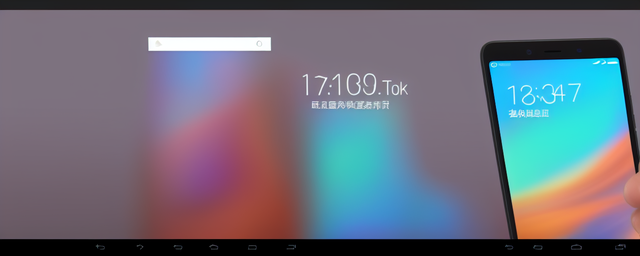To take a long screenshot on a Xiaomi device, you can follow these steps:
1. Open the screen or content that you want to capture.
2. Take a regular screenshot by pressing the power button and volume down button simultaneously.
3. Once the screenshot is taken, look for the "Scroll" or "Long screenshot" option that appears at the bottom of the screen.
4. Tap on this option to start capturing a long screenshot.
5. Continue tapping on the "Scroll" button or dragging the screen downwards to capture more content.
6. When you have captured all the content you want, tap on the "Done" or "Save" button to save the long screenshot.
This feature may vary slightly depending on the model of your Xiaomi device and the version of MIUI it is running.