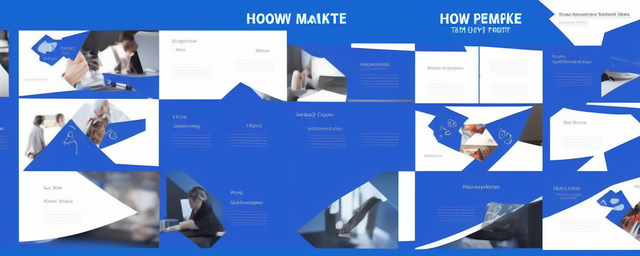To create a PowerPoint template, you can follow these steps:
1. Open PowerPoint and create a new presentation.
2. Design the layout of your template by adding background colors, images, shapes, and text boxes.
3. Customize the fonts, colors, and styles to match your desired theme.
4. Include placeholders for titles, subtitles, content, images, and other elements that will be consistent throughout your presentation slides.
5. Save the template by clicking on "File" > "Save As" and choose the file format as PowerPoint Template (.potx).
6. Give your template a name and save it in a location where you can easily access it for future use.
Remember to keep the design simple and consistent to ensure a professional and cohesive look for your presentation slides.