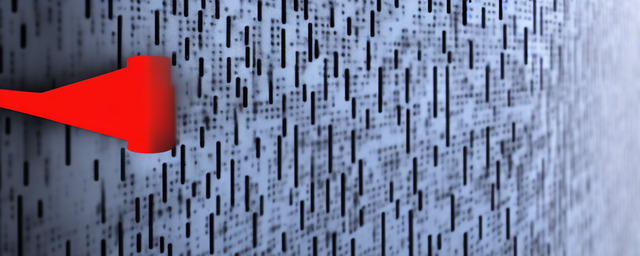To open a firewall on a computer, you typically need to access the firewall settings in the operating system. Here are general steps to open a firewall:
1. For Windows:
- Go to Control Panel.
- Click on System and Security.
- Select Windows Defender Firewall.
- Click on "Allow an app or feature through Windows Defender Firewall".
- Find the program you want to allow through the firewall and check the box next to it.
2. For Mac:
- Go to System Preferences.
- Click on Security & Privacy.
- Select the Firewall tab.
- Click on the lock icon to make changes.
- Click on Firewall Options.
- Add the program you want to allow through the firewall by clicking the "+" button.
3. For Linux:
- The process can vary depending on the distribution you are using.
- Typically, you can use the command line to configure the firewall settings using tools like iptables or ufw.
Remember to be cautious when opening up your firewall as it can potentially expose your computer to security risks.